UPDATE: Google's official client has been released, as anticipated, but it initially only supports Windows? 🤨 (So, keep reading if you're on a different platform, or if you want to use a different client.)
Google is rumored to be rolling out a Jabber-based instant messaging service tomorrow, and so I thought I'd try pinging the servers.
… Surprise! They're already online and publicly accessible. ✅
How to connect
All you need is a instant messaging client that supports the Jabber protocol, such as:
- Apple iChat (bundled with Mac OS X)
- Adium for Mac
- GAIM (cross-platform)
- Trillian for Windows, with the Jabber plugin installed from their website.
Connection settings
- Server — talk.google.com
- Port Number — 5222 (if asked)
- Username — youremail@gmail.com
- Password — (your password)
- Use TLS if available — Yes (if asked)
- Force old SSL / Use legacy SSL for connection — No (if asked)
- Allow plain-text — No (if asked)
… You might need to click “Show More Options” or “Advanced” to configure everything, depending on your client.
NOTE: You must use an “…@gmail.com” username now! — Initially, you were able to login with other Google Accounts, but this has since changed. 😓
Troubleshooting issues
If you're receiving a “405” error, try disabling “Secure Messaging” and/or “Encryption” in your client when signing-in. — Otherwise, double-check that your settings match exactly what's above.
UPDATE: Google has also now published official help documents for setting up Google Talk with iChat, so try following those steps as well regardless of your client software if you're still having any trouble.
… Say hi!
You can IM around with fellow Gmail users who are online just by adding their email addresses to your Jabber list! — I'm not sure for how long these servers will remain accessible before the actual launch or announcement, but I guess let's make the best of it for now. 😅
UPDATE: I'm online right now, so give me a hollar if you're able to login as well! 🙂
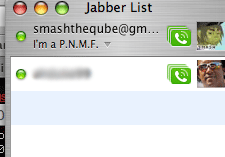
UPDATE #2: Here's me getting IM'ed by everyone on Digg:


… Notice how more people are still popping up. I'm crazy popular right now! 😂
Bonus Tip: “/me” is supported!
Cool! — The “/me” command works just like it does on IRC, even with iChat! Try it:
… translates to:/me says hi
Ben says hi
… in the conversation flow. 😃