OK, so if you're like me, you actually take the time to maintain your music collection and keep the tags and artwork in order.
Managing this got a little bit easier with iTunes Match and iCloud because all of your devices and computers stay in sync, including your ratings and play counts for each track. — However, what also gets mixed in automatically are any iTunes Music Store purchases, which may be included as duplicates if you've, for example, converted these separately to non-DRM'ed tracks using an external process. 😅
To find these duplicate tracks, try creating a “Smart Playlist” with these settings:
- “Match all of the following rules.”
- “Location / is / iCloud.”
- “Location / is not / on this computer.”
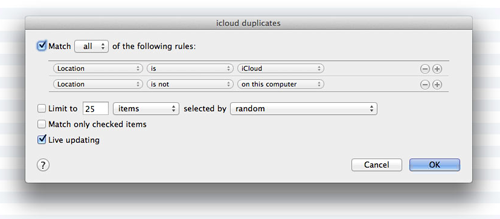
… Voilà! By sorting the resulting auto-generated playlist by date, I was able to confirm that all of the songs were duplicates from years ago.
Then, by using the “Option (⌥) + Delete” key-combo (to, at your own risk, delete songs in the Library when within a playlist), I was able to remove the 500 or so duplicate tracks that I had on iCloud in one quick action, and also then remove the now empty playlist that I'd created afterward! 👍🏻