In the past, I'd always used Apple's built-in VNC server for remote system administration via Chicken of the VNC, but today I learned there is a better option based on what Apple includes with their sold-separately Remote Desktop software.
It's essentially the same product (including clipboard sharing and image scaling)… but less bloated, and hidden for free inside most Macs!
To find it, go to this folder on your computer: /System/Library/CoreServices/
(You can get there quickly by pressing the “Command (⌘) + Shift + G” keys together in the Finder, and pasting that string in as the folder to navigate to in the dialog box presented.)
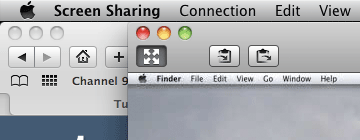
In that folder, you'll see an app called “Screen Sharing,” and you can create a shortcut to it in your “Applications” folder by holding the “Command (⌘) + Option” keys and dragging it to there. — Do not move the actual file! Make sure that you hold those keys down before and until you finish dragging, and it will “link” it with an alias/shortcut instead.
This app works just like Remote Desktop would, and can even save passwords in your system's Keychain. — Just enter a hostname to connect to, and remember to enable “Screen Sharing” on the destination machine before starting!

I'm not sure why Apple didn't just put this in the “Utilities” folder? Either way, hope this helps!