Registered Apple Developers can compile and build just about anything for their iPhone or iPad, including game system emulators and other open-source apps that otherwise wouldn't make it past Apple's App Store review. — This process is called “sideloading,” and is usually only designed and used for apps that are in-development and not publicly released.
When Apple finally added internet tethering (for your Mac or PC using your iOS device's internet connection) in iOS 3.0, many carriers decided to block this feature due to possible excessive-use from customers (or to charge extra for it) and to help avoid network congestion. — This was super frustrating for users like myself who really only used and needed it occasionally and therefore didn't want an expensive data plan, but luckily there were some workarounds available that were soon discovered.
… However, Apple eventually did patch those workarounds, unfortunately. 😕
There is still one solution, though, besides signing up for a data plan that grants this access: …compile and install your own mobile internet proxy server! 😃
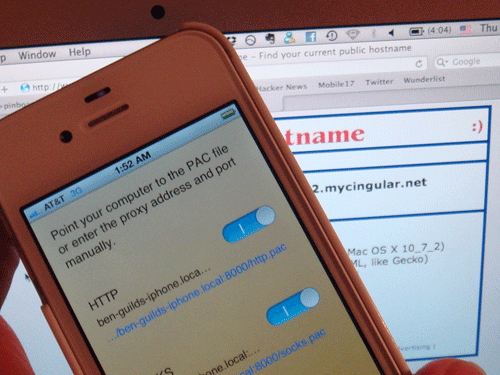
… To get this app, you'll need to do a few things:
- Download and install Xcode on your Mac.
- Be enrolled as a registered Apple Developer. (FYI, this costs $99 USD/year, but allows you to submit iOS apps to the App Store that you make on your own!)
- Download the “iProxy” source code and configure the project in Xcode for building using your developer credentials.
- Build and run the app to install it on your device! — And, that's it! You'll just need to configure your Mac to use the internet connection. 🙂
… It's the same process for installing other iOS apps from source code, but since many people don't have a huge reason to do this, I figured I'd just walk through the basic process here.
The steps for compiling between various Xcode versions are fairly similar, but if you have any questions you should be able to find the information online without issue on how to run apps from source code once the project is open in Xcode.
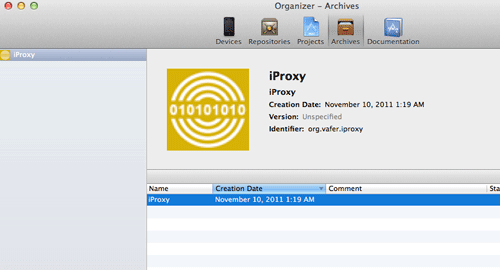
If you don't want to do this… occasionally apps do appear in the App Store that secretly have this tunneling feature built-in, so you can always watch for those, too. — But, even paying the $99 USD/year to Apple might be cheaper than paying your carrier for this feature if you don't use it often! 😄