Once you've uploaded a large quantity of files to Amazon S3 (Simple Storage Service), it can be troublesome to remove them afterward if you then want to delete the non-empty bucket. — Luckily, finally, there is a way to wipe out entire buckets of stuff without using scripts or third-party software!
To do this: Edit the bucket's properties, and select the “Lifecycle” tab. — Create a blank rule with a “1 day(s)” expiration date. A warning will appear when you save, stating that this “blank” rule will apply to all files in the bucket… which is what you want. 😅
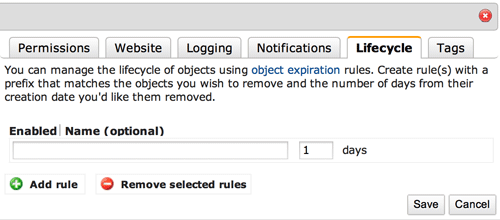
Within the time you specify (in this case… “1 day(s)”), all remaining items in the bucket will be purged automatically, and the bucket can then be deleted! — Phew. 😎