OK, it's not really fair to call Amazon Glacier “costly”, as it depends largely on how you use it. However, it definitely might not be your cheapest option, longterm.
01010100 01101000 01101001 01110011 00100000 01101101 01100101 01100001 01101110 01110011 00100000 01101110 01101111 01110100 01101000 01101001 01101110 01100111 0101110In fact, for large-volume data storage with a target lifespan of 2 years or less, Amazon Glacier can actually be a great deal because it costs just $0.01 USD/GB per month at this time of writing.
But, these costs definitely add up over time. — To store 2TB (2,000GB), it would cost you $240 USD/year, as there's currently no longterm discount. While they may (and probably will) drop their prices at some point in the future, right now there are cheaper alternatives available, which I'll compare below based on my own findings.
Should you invest in a NAS?
A network-attached storage device (NAS) is essentially a single purpose computer that manages hard-disk drives (HDDs), solid-state drives (SSDs), or some mixture of both. — Some of them run certain, optional “headless” applications, such as backup utilities (like CrashPlan), BitTorrent Sync for your own secure Dropbox-like syncing folders, and even web or media servers depending on the manufacturer and what's installable or pre-bundled.
- If you're storing only a few hundred gigabytes or less, then chances are a NAS is not worth the cost to you.
- If you're storing a lot more than that, to get the best of both worlds, get a NAS and back that up to CrashPlan for $60 USD/year (for unlimited storage) instead of paying Amazon $0.01 USD/GB every month.
NAS units typically provide local data redundancy by mirroring your data across multiple HDDs with RAID technology. If a HDD has a failure, it can recreate that HDD's data on a newly inserted replacement HDD using the data striped across the other HDDs that are still operating. Cool, huh?
The case for Amazon Glacier
Costs:
- $0.01 USD/GB per month ($120 USD/year per 1,000GB)
- No inbound bandwidth charge, so no cost to upload your data.
- To delete data before 90 days has passed, or to download data at any point if and when you need to recover or access all or some of it, you'll need to pay for requests, bandwidth, and possibly other fees as outlined. (FYI, these costs can become expensive if you're not careful, so definitely ensure that you have multiple backups elsewhere, too!)
If you're storing data for less than 2-3 years, or not very much data at all, then Amazon Glacier is probably going to be cheaper.
If you're archiving lots of photos, videos, or other large files, you'd most likely want to invest in a NAS and then back that up to CrashPlan as your cloud storage option. — If you already own a NAS, then there's no need for Amazon Glacier unless your new data is too large for the NAS's existing storage configuration. (But, you could also expand your NAS by buying larger HDDs!)

It's possible that Amazon Glacier could drop significantly in price in the future. Storage technology keeps getting cheaper and more efficient, and people are already questioning how Amazon Glacier is able to operate at such a low cost. Some speculate that they are using the offline cold-storage of optical media (BDXL).
It may be that Amazon Glacier is simply purchasing bulk HDDs from manufacturers and powering them down when not in use. An enterprise quality drive retails for ~$100 USD/TB (at this time of writing), and Amazon Glacier is charging $120 USD/TB, per-year.
If they make several optical backups of your data on Blu-ray optical discs (at just pennies per-disc) and store those safely somewhere else, their monthly fees would cover their entire hardware cost within the first year for that customer's data. — There are many more factors to of course consider than just these basic numbers, but there is definitely a profit margin hidden there somewhere. My overall point is just that storage can be cheaper, and Amazon Glacier is not your only option.
Beware, Amazon Glacier also does have a penalty of $0.03 USD/GB for data removed before 90-days has passed! I'm assuming that this covers their costs of making the Blu-ray discs, but it's definitely due to the service not being marketed for short-term use.
Tip: If you're on a Mac and want to backup your computer to Amazon Glacier, try Arq!
The case for the NAS
Costs:
- ~$300-$600 USD for the NAS unit
- ~$80 USD for each HDD
- $60 USD/year for CrashPlan cloud backups (optional, but recommended if supported in a “headless client” configuration)
If you need to store a lot of data for at least 2 years, a NAS is probably the way to go. — I personally have a Drobo 5N (~$470 USD) because it has built-in battery backup and allows you to mix-and-match HDDs of various sizes from various manufacturers, but there are more great options available from Synology as well as other companies, too.

Sure, you have to pay for electricity to run it (as with any other NAS or computer), but it's not much, and the NAS unit itself and HDDs have resale value.
Unless a drive goes bad or the NAS itself has a failure, you'll basically just need to install periodic software updates and keep it turned on, and hopefully it should just keep running without any significant additional costs (…especially compared to the usage or recovery costs with Amazon Glacier!) to consider unless you choose to opt for CrashPlan as well.
A note about Crashplan: If you are backing up very large files (≥200MB each), Crashplan may not work well on the NAS depending on which one you have. Its Java software is somewhat suboptimal, and requires a significant amount of RAM and CPU to encrypt and then transmit files to its servers. Because most NAS units have limited CPU and RAM, this can be a problem, so proceed here with caution. — Smaller files (≤50MB each) such as documents, photographs, and archives should be no problem.
Choosing hard-disk drives for your NAS
I generally only buy Western Digital “Re” HDDs because they have a 5-year warranty and are of enterprise grade. — These may be overkill, but who wants to deal with bad HDDs? I've only had 1 die out of maybe 12 total, so far.

If you want to save a little bit of money, go with Western Digital's “Red” drives, as they have a 3-year warranty and are designed specifically for NAS units. They're priced about 25% cheaper.
Personally, I'll pay a little more for HDDs that will last longer and have longer warranties, but it could be that the “Red” HDDs are actually a better value overall in the end. — However, before you go out and buy even cheaper HDDs, do yourself a favor and read this.
Always order your hard-disk drives separately
I've written about this before. — If you receive all of your HDDs in the same box, and that box has been beaten up or dropped by the shipping company… all of your HDDs could fail simultaneously, and you could lose your stored data regardless of any assumed or advertised redundancy. Another potential issue arises from manufacturing problems with the HDDs being of the same batch where there's a yet-to-be-discovered issue.
It definitely doesn't hurt to be extra careful here. 👍🏻
Cost analysis
While the NAS may seem like an investment, it could also break and become worthless if out of warranty. Amazon Glacier doesn't have any hardware to maintain, but you get no resale from it as you would from the NAS, and its monthly costs add up quickly.
Also, since Amazon Glacier can't run the additional software services that the NAS can (and you may want), you may need to pay extra for those services to be provided some other way while using the Amazon Glacier service for storage alone.
Even with the cost of CrashPlan (an “unlimited” cloud-storage backup service) pegged at $60 USD/year, you would be actively paying over $180 USD/year more than that forever just to store 2TB on Amazon Glacier at their current fixed price structure.
Every single year… Amazon Glacier costs the same unless they lower their prices! — You could instead just setup a NAS, back that up to CrashPlan, and in 3-5 years, you would be saving money each year by comparison. (And, even at that point, the NAS hardware could still be resold!)
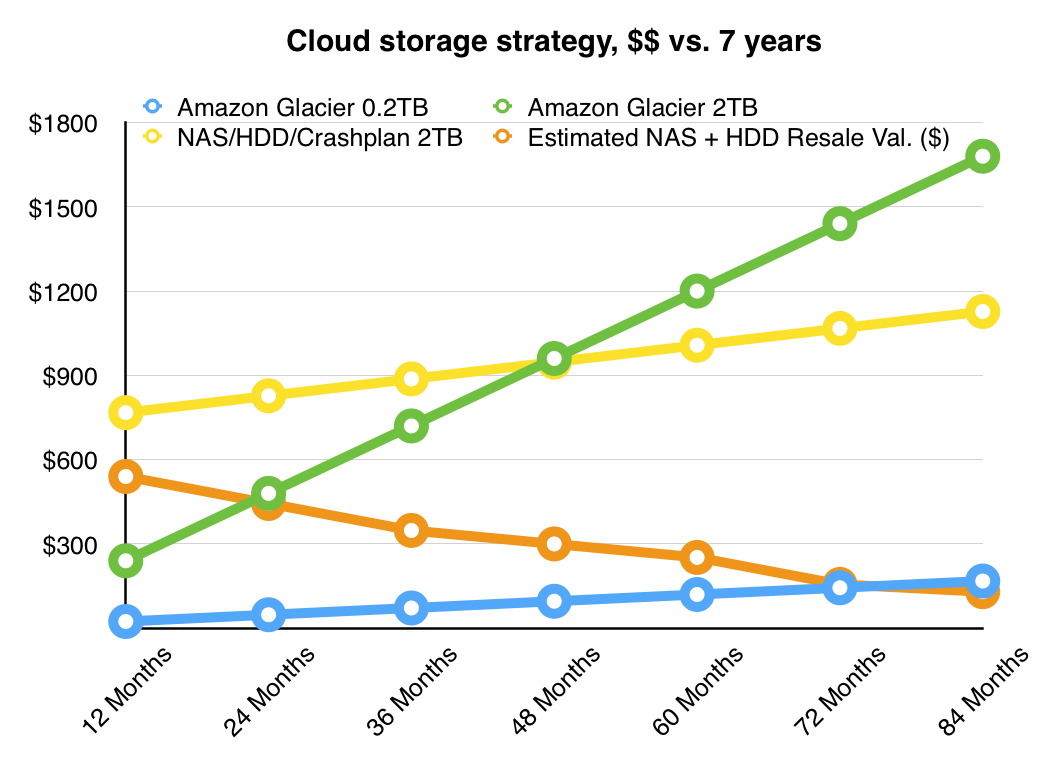
Even though a NAS can cost several hundred dollars upfront and require some configuration, you will eventually save money as long as Amazon keeps charging a fixed $0.01 USD/GB per month for Amazon Glacier.
Even enterprise-grade 1TB HDDs are currently only ~$0.10 USD/GB upfront to purchase, and they pack a 5-year warranty. — Since all of the hardware that you buy can eventually be resold, and you could always jump on Amazon Glacier at any point in the future with little effort, why not give the NAS a try instead?
Hacker bonus points: Raspberry Pi
If you want something even cheaper, you can put CrashPlan on a Raspberry Pi and make that into a NAS!
The performance on this will probably be more or less terrible for both features (compared to the multicore ARM performance of the Drobo 5N, for example), but hey… a Raspberry Pi computer costs just $35 USD! 😂

If you like building stuff on your own… this could be a cool project for you. Good luck!